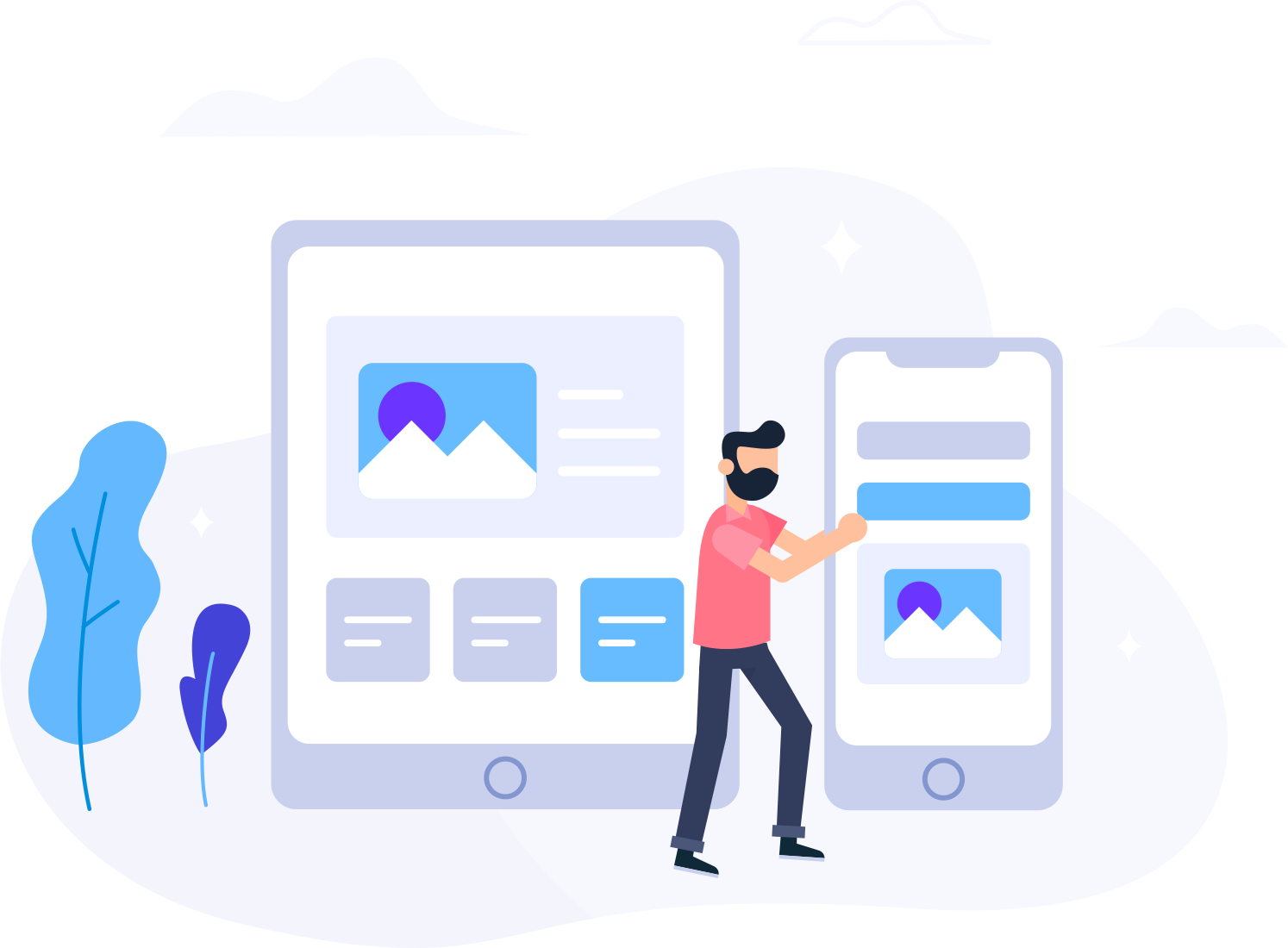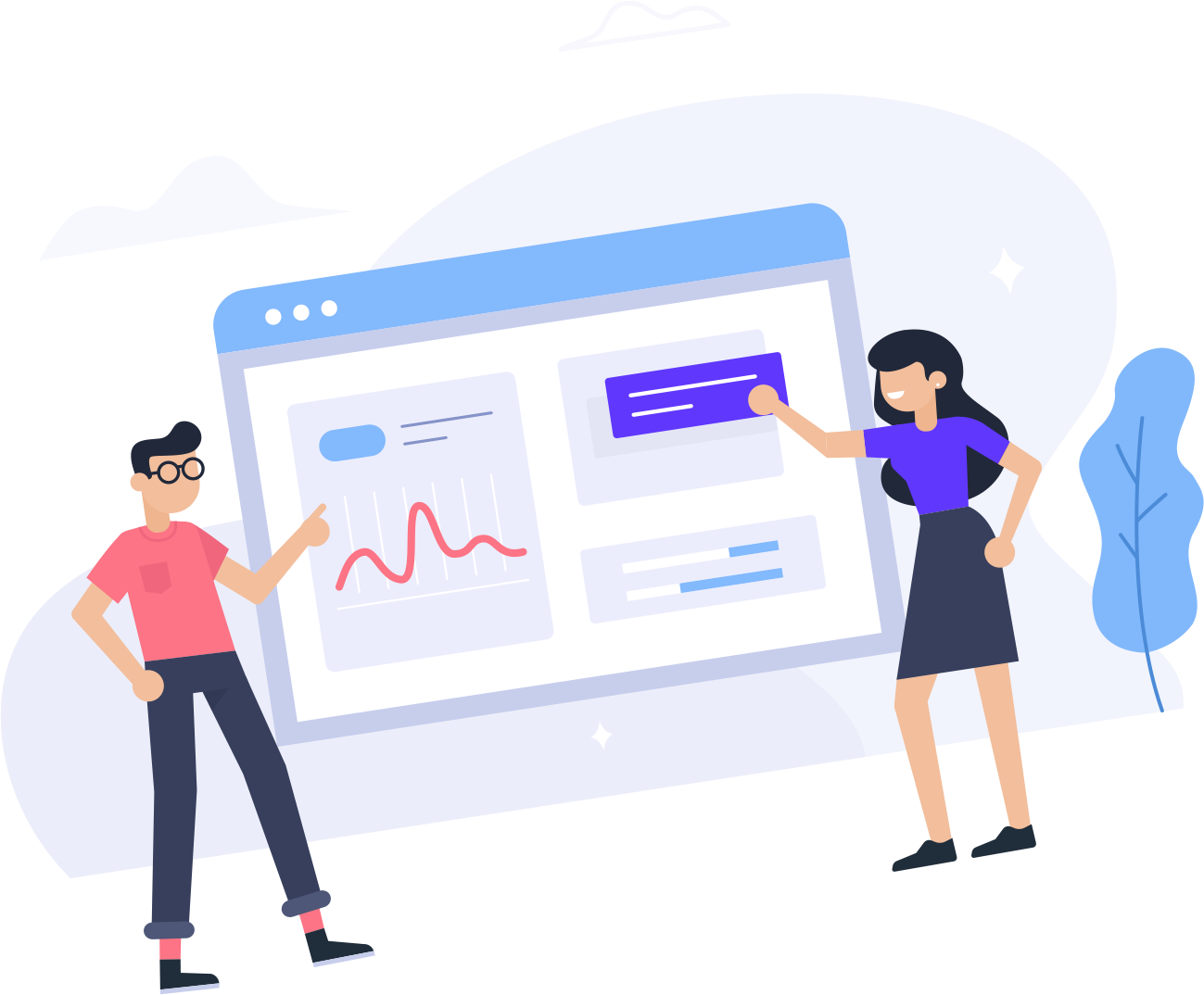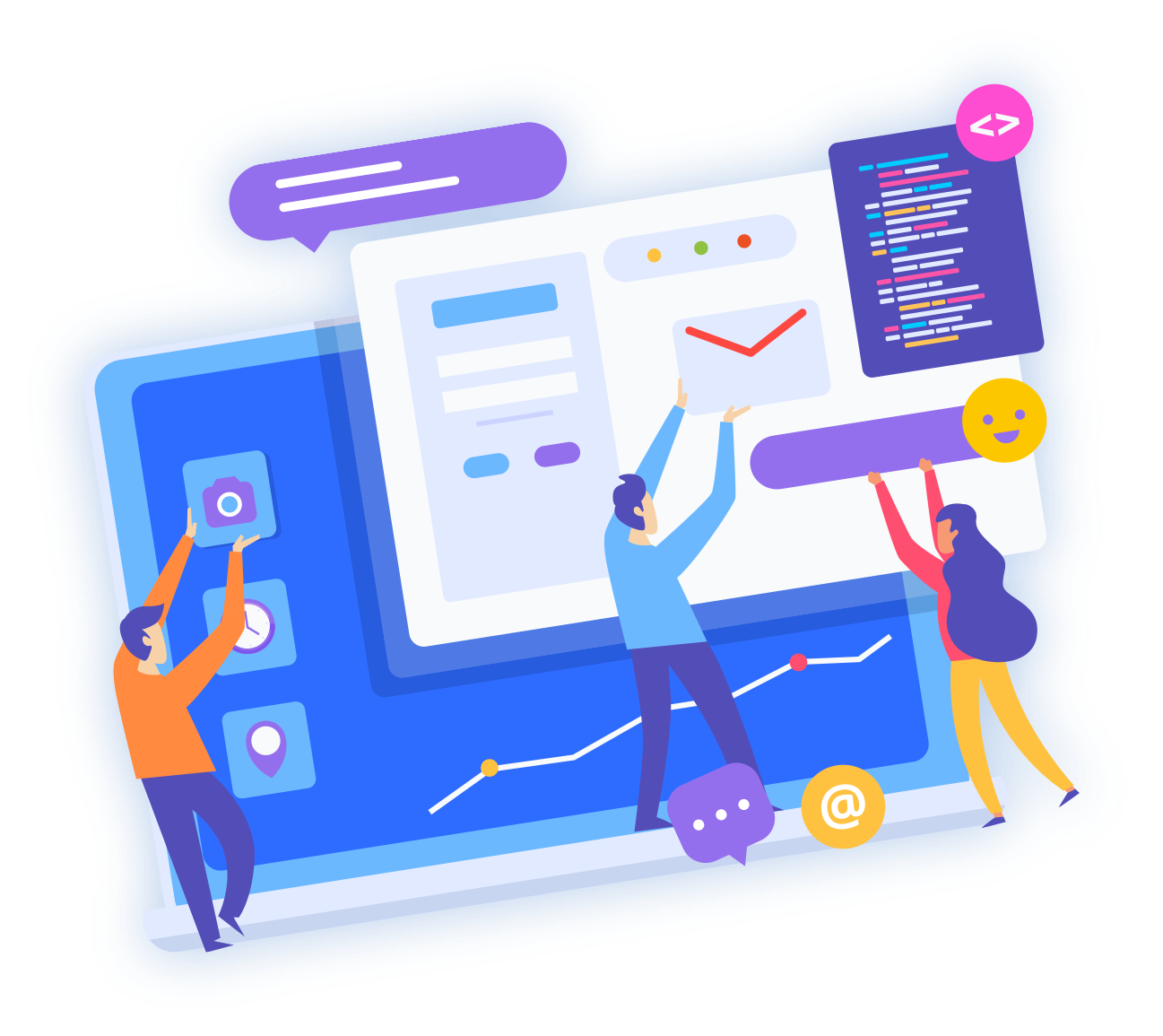SSL Certificates Explained: Types, Costs, and Why They Matter
When your URL shows https:// and a padlock, that’s SSL at work. An SSL certificate (nowadays, TLS) encrypts the connection between your website and a visitor’s browser and authenticates your identity. Without it, forms, logins, and payments can be intercepted—and modern browsers will mark your site as Not Secure.
This guide explains what an SSL certificate is, the differences between DV, OV, and EV, when to choose a wildcard or multi-domain (SAN) certificate, how much SSL costs, and how HTTPS improves trust, SEO, and conversions.
What Is an SSL Certificate?
An SSL certificate is a small data file issued by a Certificate Authority (CA) that binds a domain name (and optionally an organization) to a cryptographic key pair. Installed on your server, it enables the TLS handshake that sets up an encrypted session, so data in transit (logins, cards, personal info) is unreadable to eavesdroppers.
- Encryption: Protects the confidentiality and integrity of data between browser and server.
- Authentication: Confirms the site you reached is the one it claims to be.
- Trust indicators: Padlock in the address bar; no scary browser warnings.
Related: Website Security Checklist: 20 Quick Wins · Handy .htaccess Tricks
Why SSL Certificates Matter (Security, Trust, SEO)
- Protect users: Stop man-in-the-middle attacks from reading credentials and payments.
- Avoid warnings: Chrome/Firefox label HTTP pages as Not Secure, which tanks conversions.
- Boost SEO: HTTPS is a positive ranking signal; secure sites can enjoy higher CTR from search results.
- Enable modern performance: HTTPS is required for HTTP/2 and HTTP/3 in most stacks, improving load speed when paired with speed optimization.
- Compliance: Payment providers and many privacy standards expect HTTPS site-wide.
DV vs. OV vs. EV: Which Validation Level Do You Need?
All three use the same strong encryption. The difference is how thoroughly your identity is verified and how much trust that conveys to visitors and partners.
DV (Domain Validation)
- What it checks: You control the domain (via email, file upload, or DNS record).
- Who it’s for: Blogs, portfolios, landing pages, early-stage startups.
- Pros: Fast (minutes), usually free (e.g., Let’s Encrypt) or low cost.
- Cons: No organization info shown; lower business assurance.
OV (Organization Validation)
- What it checks: Domain control and registered business details.
- Who it’s for: SMBs, nonprofits, B2B sites that want visible legitimacy.
- Pros: Displays organization name inside the certificate; higher trust than DV.
- Cons: Manual vetting takes longer (hours to days) and costs more than DV.
EV (Extended Validation)
- What it checks: The most rigorous identity and legal checks.
- Who it’s for: Banks, fintech, marketplaces, healthcare, and high-risk verticals.
- Pros: Maximum business assurance, stronger anti-phishing credibility.
- Cons: Highest price and longest issuance time; modern browsers don’t show a green bar anymore, but assurance still matters.
- DV for personal sites and MVPs.
- OV for established small businesses and organizations.
- EV for brands handling sensitive financial/medical data or fighting phishing.
Wildcard vs. Multi-Domain (SAN/UCC)
If you need to secure more than a single hostname, pick one of these:
Wildcard SSL
- Covers: A domain and all first-level subdomains — e.g.,
example.com,blog.example.com,shop.example.com. - Use when: You spin up many subdomains or microsites under one root.
- Notes: Doesn’t cover deeper levels (e.g.,
a.b.example.com).
Multi-Domain (SAN/UCC) SSL
- Covers: Multiple distinct hostnames (and even different TLDs) in one cert — e.g.,
example.com,example.net,shop.example.org. - Use when: You manage several brands or domains and want one renewal.
- Notes: Add/remove SANs as your inventory changes (limits depend on CA).
How Much Do SSL Certificates Cost?
- Free DV (Let’s Encrypt): $0/year. Great for most sites; automate renewals with ACME.
- Paid DV: ~$10–$50/year. Adds warranties/support from commercial CAs.
- OV: ~$50–$250/year depending on vetting and warranty.
- EV: ~$200–$500/year for the highest business assurance.
- Wildcard / Multi-Domain: ~$100–$600/year depending on coverage and validation level.
Related: Web Hosting vs VPS · Choosing a Great Domain Name
Installing an SSL Certificate (Quick Steps)
The exact steps vary by host, but this is the typical flow—especially if you use cPanel.
- Generate a CSR (Certificate Signing Request) from your hosting panel (e.g., cPanel → SSL/TLS).
- Order the certificate (DV/OV/EV, wildcard or SAN as needed).
- Complete validation (email/file/DNS for DV; business docs for OV/EV).
- Install the certificate (CRT + CA bundle) in your panel or server config.
- Force HTTPS with 301 redirects (via
.htaccessor your control panel) and update your app/site URLs.
New to cPanel? Start here: cPanel for Beginners: A Simple Guide to Getting Started
Best Practices After You Enable HTTPS
- Redirect HTTP→HTTPS: Use permanent
301redirects and update canonical tags. - Fix mixed content: Change
http://assets tohttps://to avoid padlock breakage. - Enable HSTS (with care): Add the header
Strict-Transport-Securityonce everything is working to force secure connections. - Renew on time: Automate renewals (ACME/auto-renew in your host or cron).
- Modern TLS only: Prefer TLS 1.2/1.3; disable SSLv3/TLS 1.0/1.1 ciphers; enable OCSP stapling if available.
- Leverage performance: Pair HTTPS with HTTP/2/3, Brotli/GZIP, and a CDN for faster pages. See Website Speed Optimization.
FAQs
Is free DV SSL enough for business? For many small sites, yes—encryption is the same. If you need higher identity assurance (B2B, enterprise, finance), consider OV or EV.
Will SSL slow my site? No. With HTTP/2/3 and TLS 1.3, HTTPS can be faster than HTTP when optimized.
Can I cover multiple domains? Yes—use a Multi-Domain (SAN) certificate. Many CAs allow 25–100 SANs per cert.
Wildcard or SAN? Wildcard if you need lots of subdomains under one root; SAN if you have several distinct domains/brands.
Do I need SSL if I don’t take payments? Yes—browsers still warn on HTTP, and Google prefers HTTPS. It protects logins, forms, and user trust.
More Resources from Web Vaults
- Web Hosting vs VPS: Which Is Right for You?
- How to Choose a Great Domain Name (12 Proven Tips)
- cPanel for Beginners: A Simple Guide to Getting Started
- Website Speed Optimization: Practical Wins for Faster Pages
- SSL Certificates Explained: Types, Costs, and Why They Matter (you’re here)
- WordPress Hosting Setup: From Zero to Live in 30 Minutes
- How to Migrate a Website Without Downtime
- The Simple Backup Strategy Every Website Should Use
- How DNS Works (and Why Propagation Takes Time)
- Email Deliverability: DKIM, SPF, and DMARC Made Simple
- SEO Basics for Small Business: A No-Fluff Checklist
- Website Security Checklist: 20 Quick Wins
- Handy .htaccess Tricks: Redirects, GZIP, and Security
- 10 Common Hosting Mistakes (and How to Avoid Them)
Need help choosing or installing SSL? Talk to Web Vaults — we’ll recommend the right certificate (DV, OV, EV, wildcard, or SAN) and set up redirects and HSTS correctly.