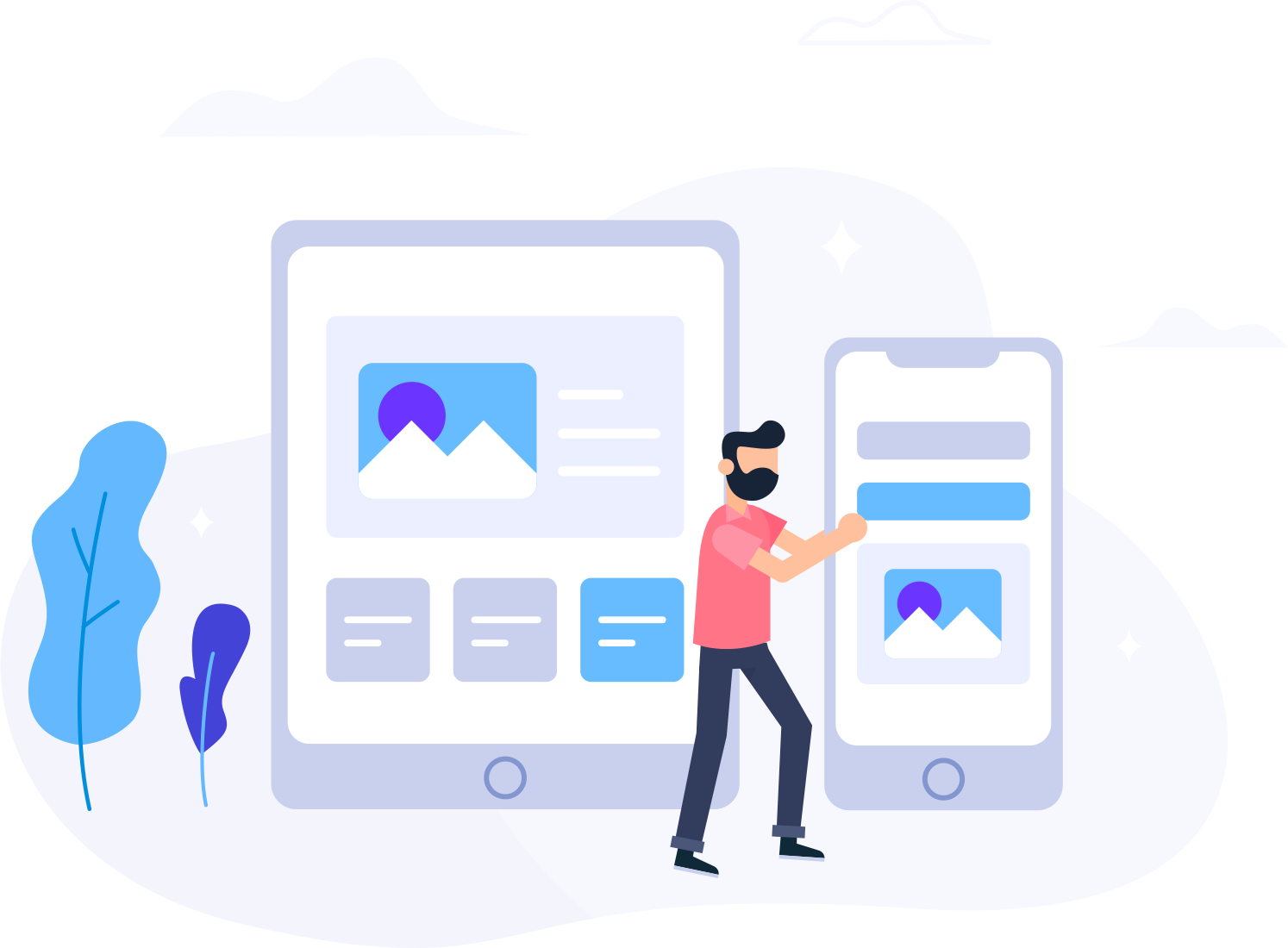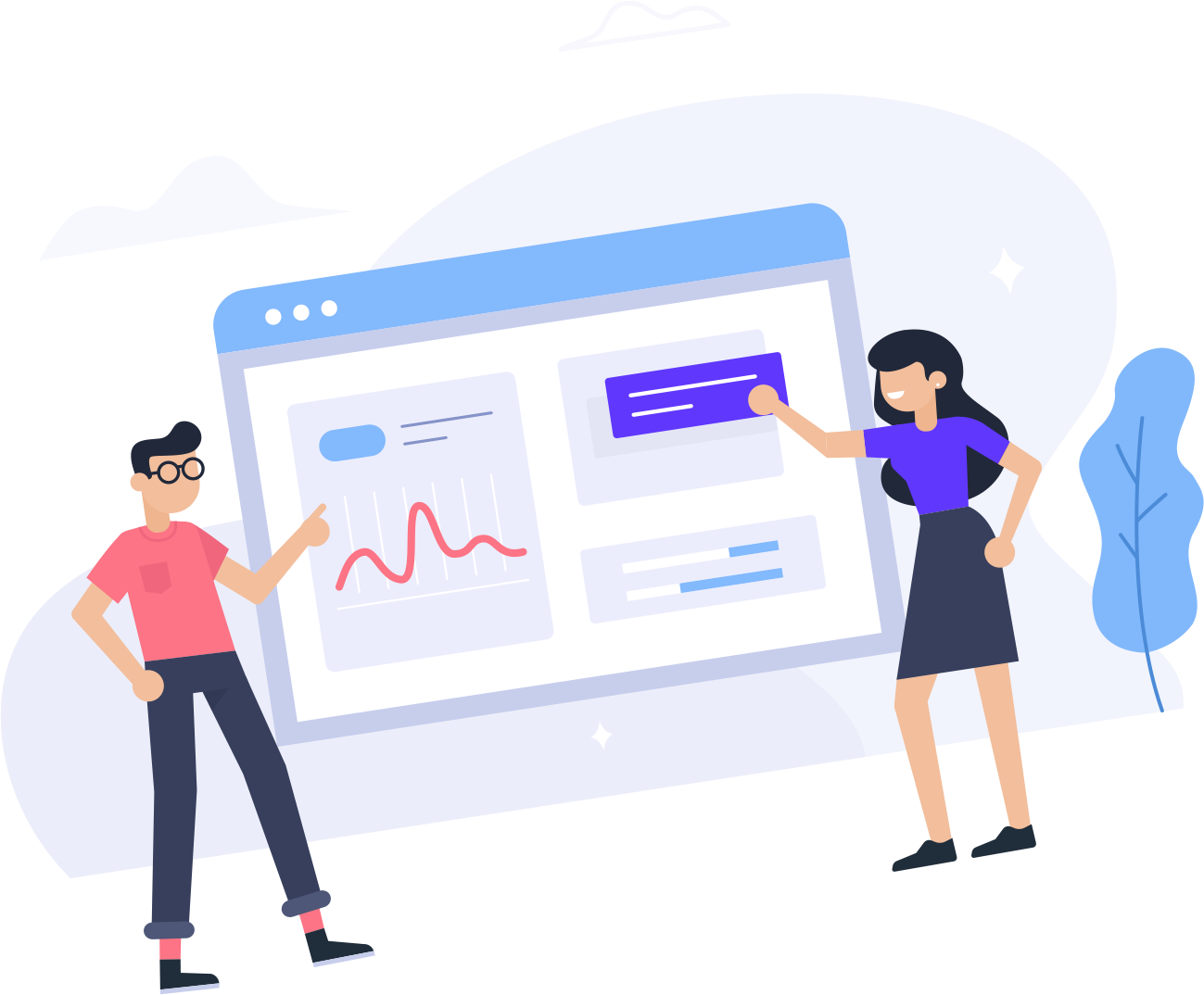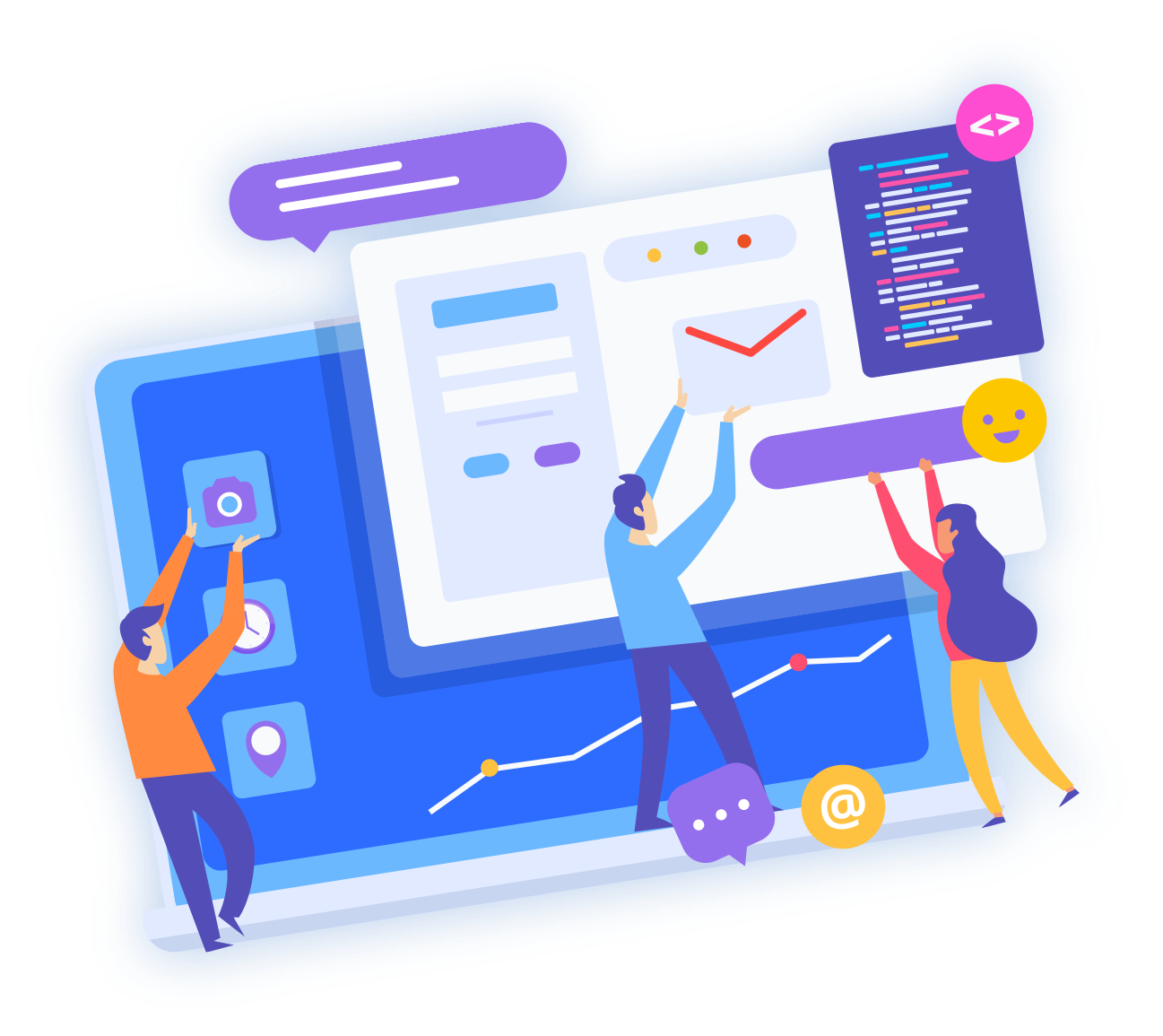Web Hosting vs VPS: Which Is Right for You?
Choosing the right hosting plan shouldn’t feel like decoding a wiring diagram. If you’re launching a new site, shared web hosting is often the easiest starting point. As your traffic grows, apps get heavier, or you need more control, a VPS (Virtual Private Server) can deliver the speed, security, and scalability you’re missing.
Below we compare shared hosting vs VPS across performance, security, scalability, management, and cost—and show you exactly when to upgrade from shared to VPS. There’s also a zero-downtime migration checklist you can follow in an afternoon.
TL;DR: Quick Comparison
- Shared Hosting: Best for new sites, blogs, simple business pages, portfolios. Lowest cost, simplest setup, limited resources.
- VPS Hosting: Best for growing sites, ecommerce, membership portals, multi-site WordPress, or custom apps. Dedicated resources, stronger isolation, root access, and room to scale.
Related: cPanel for Beginners · Website Speed Optimization
What Is Shared Web Hosting?
Shared hosting places multiple websites on the same server, sharing CPU, RAM, disk I/O, and bandwidth—like apartments sharing utilities.
Pros
- Lowest cost—ideal for first websites
- One-click installs (WordPress, PHP apps)
- No server admin required
- Often includes backups & updates (varies by host)
Cons
- Shared resources can slow down during neighbor spikes
- Limited control over server configuration
- Restricted scalability compared to VPS
- Some heavy plugins/apps may be disallowed
Best for: new blogs, brochure sites, local businesses, personal projects, pre-revenue startups.
What Is VPS Hosting?
A VPS partitions a physical server into multiple virtual machines, giving you guaranteed slices of CPU/RAM, isolated processes, and root-level control—without dedicated server pricing.
Pros
- Dedicated resources (consistent performance)
- Isolation & security between neighbors
- Root access (tune PHP, Nginx/Apache, DBs)
- Elastic scalability (resize as you grow)
- Run custom stacks (Node.js, Python, Redis, queues)
Cons
- Higher price than shared
- More responsibility (unless managed)
- Misconfigurations can hurt performance or security
Best for: ecommerce, high-traffic blogs, CRMs/ERPs, membership sites, learning platforms, agencies hosting multiple clients.
Performance: Speed & Stability
Shared Hosting
- Resource pooling: neighbor bursts can cause slowdowns
- I/O limits: throttling can cap heavy imports or cron jobs
- Caching required: page/object caching is essential
VPS Hosting
- Guaranteed resources: reserved CPU/RAM; neighbors can’t drain them
- Custom tuning: PHP workers, memory, opcode/object cache
- Modern protocols: HTTP/2/3, TLS 1.3, Brotli, edge caching
Verdict: If you see slow admin dashboards, queue delays, or frequent 503/508 errors on shared hosting, a VPS brings consistent headroom.
Speed up your stack: Website Speed Optimization: Practical Wins for Faster Pages
Security & Isolation
Shared Hosting
- Accounts are separated, but all run on a common OS
- Less control over firewall/WAF and kernel updates
VPS Hosting
- Process isolation with your own virtualized OS
- Configure UFW/CSF, Fail2Ban, malware scans, custom WAF
- Enforce SSH keys, 2FA, auto security updates
- Stronger posture for compliance (when configured well)
Verdict: VPS wins for sensitive workloads, checkout flows, and stored customer data. Pair with site-wide HTTPS.
Learn the basics: SSL Certificates Explained · Harden your stack: Website Security Checklist
Scalability & Control
Shared Hosting
- Vertical limits: you can upgrade tiers, but there’s a ceiling
- No root: can’t install system packages or daemons
VPS Hosting
- Elastic resources: scale vCPU/RAM/disk fast
- Root & sudo: install exactly what you need—Redis, Elasticsearch, Node.js, workers
- Multi-site efficiency: run multiple sites with per-site isolation
Verdict: If your roadmap includes APIs, queues, micro-services, or multiple brands, VPS future-proofs your infrastructure.
Cost: What Will You Actually Pay?
Shared Hosting
- Entry plans: very affordable, often billed annually
- Value adds: free SSL, email, backups, cPanel are common
- Watch for: overages, inodes, premium backups, malware cleanup
VPS Hosting
- Base price: higher than shared but predictable by size
- Managed vs unmanaged: managed includes updates/monitoring; unmanaged is cheaper but DIY
- Add-ons: snapshots, offsite backups, panel licenses, support tiers
Budget rule of thumb: Shared is ideal to validate an idea. VPS pays for itself once performance issues or lost conversions cost more than the monthly delta.
New build? WordPress Hosting Setup: From Zero to Live in 30 Minutes · Planning growth? Migrate Without Downtime
Uptime & Reliability
- Shared: good providers keep strong uptime, but noisy neighbors can cause intermittent slow pages
- VPS: better consistency with dedicated resources and custom monitoring, process managers, and health checks
After launch: Backup Strategy Every Website Should Use · How DNS Works
When You Should Upgrade from Shared to VPS
- Traffic growth: regularly exceeding plan limits; campaign spikes
- Slow admin/checkout: WooCommerce, LMS, or membership dashboards feel sluggish
- Resource throttling: frequent
503/508, CPU/RAM/IO caps - Tech limitations: need custom PHP versions, workers, Node.js/Python, Redis, or long-running tasks
- Security requirements: IP whitelisting, enhanced firewalls, stricter policies
- Multi-site/agency: hosting several client sites needing isolation
- Revenue risk: performance issues impacting conversions or ad revenue
Rule: If limits are costing you more than a VPS, upgrade now.
Managed vs Unmanaged VPS
Managed VPS: Provider handles OS updates, patches, stack tuning, monitoring, and often migrations. Choose this if you’re not a sysadmin or your time is better spent on content/product.
Unmanaged VPS: You’re in charge of everything. Maximum control and lowest cost, but you must manage updates, backups, and hardening. Choose this if you have Linux skills or a DevOps partner.
Hybrid tip: Start managed; move to semi-/unmanaged once your ops mature.
Practical Features to Compare
- Storage: NVMe SSD vs SATA SSD (NVMe is faster)
- Backups: frequency, retention, restore granularity (files/DB)
- Staging & cloning: safe updates with one-click staging
- Caching: server-level page/object cache, OPcache
- CDN & edge: built-in CDN and image optimization
- Security stack: WAF, malware scan, DDoS protection, free SSL with auto-renew
- Support SLAs: 24/7 chat/tickets, migration help, real engineers
- Email deliverability: DKIM/SPF/DMARC support (guide)
- Control panel: cPanel/Plesk vs custom—confirm licensing on VPS
Migration: How to Move from Shared to VPS (Zero Downtime)
- Audit current site — domains/subdomains, cron jobs, PHP version, DBs, queues, SMTP.
- Provision the VPS — choose CPU/RAM from real usage; enable backups/snapshots.
- Clone your site — host tools or plugins; create a staging copy for testing.
- Tune the stack — Nginx/Apache, PHP-FPM workers, memory limits, object cache (Redis/Memcached).
- Install SSL & force HTTPS — add cert (Let’s Encrypt or commercial) and 301 redirects. See SSL guide.
- Warm caches & test — crawl pages, test checkout/login, fix mixed content, verify email deliverability.
- Switch DNS with low TTL — lower TTL 24h prior, update A/AAAA, keep old server online during propagation (DNS guide).
- Monitor & roll back if needed — watch logs, CPU/RAM, disk I/O, and 4xx/5xx; keep snapshots handy.
Also helpful: How to Migrate a Website Without Downtime · Handy .htaccess Tricks
SEO Impact: Does VPS Help Rankings?
Indirectly, yes. Search engines reward fast, stable, secure sites that users love. Moving to VPS often delivers:
- Lower TTFB and better Core Web Vitals
- Fewer downtime incidents and 5xx errors
- Better crawl budgets via consistent response times
- Stronger trust signals with site-wide HTTPS
Combine VPS with caching, image optimization, and a CDN for measurable gains.
Checklist: SEO Basics for Small Business
Use Cases & Recommendations
Choose Shared Hosting if you:
- Run a simple brochure site or small blog
- Expect < 10k visits/month initially
- Don’t need custom services or root access
- Want the lowest monthly cost with a guided setup
Choose VPS Hosting if you:
- Run ecommerce, LMS, or membership sites
- Expect traffic spikes or > 25–50k visits/month
- Need custom services (Redis, Node, workers)
- Host multiple client sites (agency model)
- Require tighter security and isolation
FAQs
Is shared hosting secure enough? Yes—for small sites with good hygiene. But VPS isolation and custom hardening provide stronger protection for sensitive workloads.
Will a VPS make my site faster? Usually. Dedicated resources and tuning lower TTFB and help your caching strategy work consistently.
Can I start on shared and move later? Absolutely. Start lean; upgrade when data shows you need it. Follow our zero-downtime migration plan.
Managed vs unmanaged VPS—what’s best? If you’re not a sysadmin, choose managed. Focus on content and customers while experts maintain your stack.
Do I need a VPS for WordPress? Not at first. But for WooCommerce, LMS, multi-site, or heavy plugins, VPS is a smart upgrade.
More Resources from Web Vaults
- Web Hosting vs VPS: Which Is Right for You?
- How to Choose a Great Domain Name (12 Proven Tips)
- cPanel for Beginners: A Simple Guide to Getting Started
- Website Speed Optimization: Practical Wins for Faster Pages
- SSL Certificates Explained: Types, Costs, and Why They Matter
- WordPress Hosting Setup: From Zero to Live in 30 Minutes
- How to Migrate a Website Without Downtime
- The Simple Backup Strategy Every Website Should Use
- How DNS Works (and Why Propagation Takes Time)
- Email Deliverability: DKIM, SPF, and DMARC Made Simple
- 15-Year vs 30-Year Mortgage: Which Saves More?
- PITI vs APR: What’s the Difference in Home Loans?
- Budget for Homeownership: Costs People Forget
- BMI: What It Is (and Isn’t) — Quick Guide
- Smart Ways to Track Exchange Rates and Save
- Percentage Change Explained (with Simple Examples)
- SEO Basics for Small Business: A No-Fluff Checklist
- Website Security Checklist: 20 Quick Wins
- Handy .htaccess Tricks: Redirects, GZIP, and Security
- 10 Common Hosting Mistakes (and How to Avoid Them)
Have questions about sizing or migration? Talk to Web Vaults—we’ll match your workload to the right plan and move you without downtime.