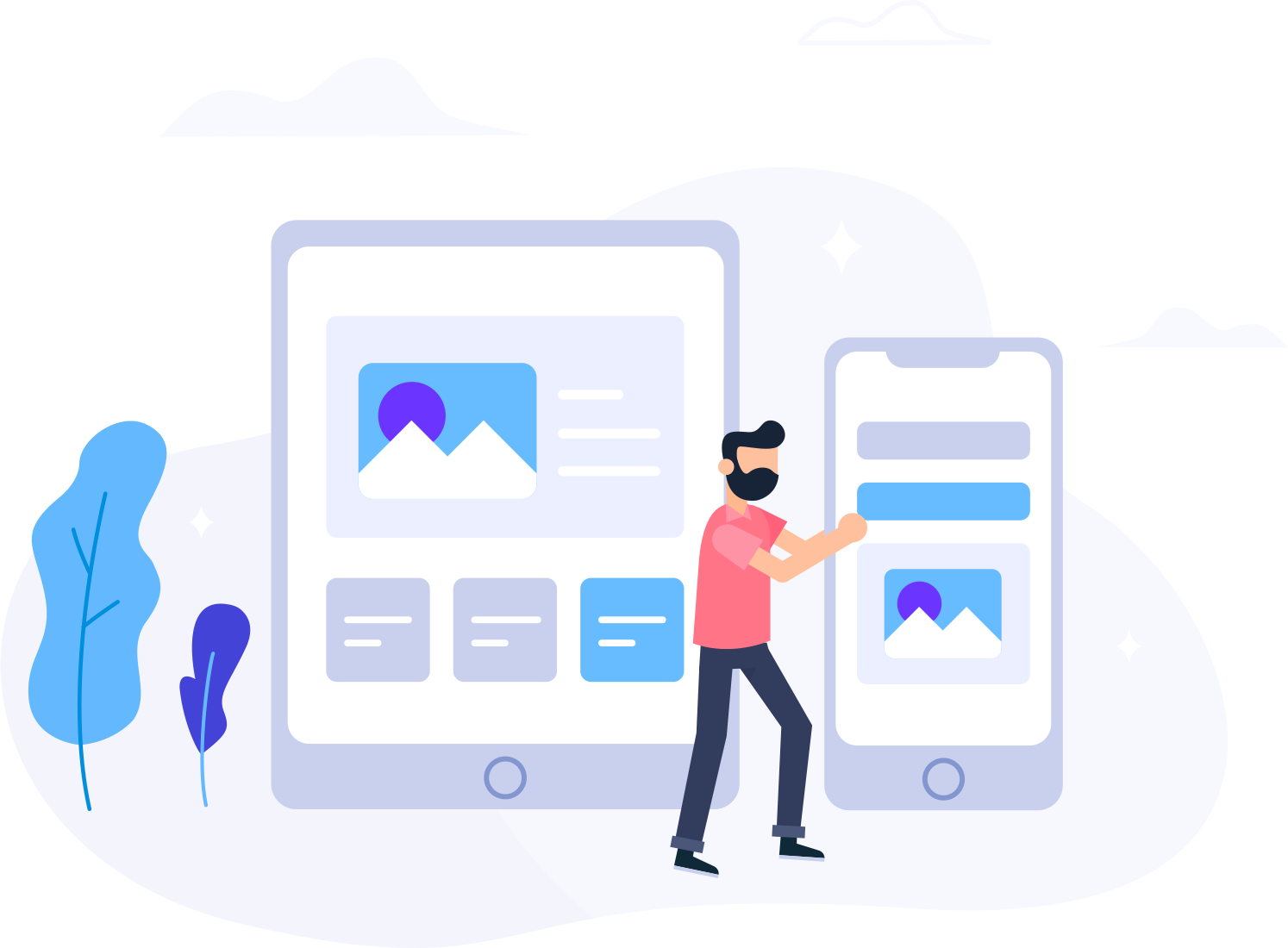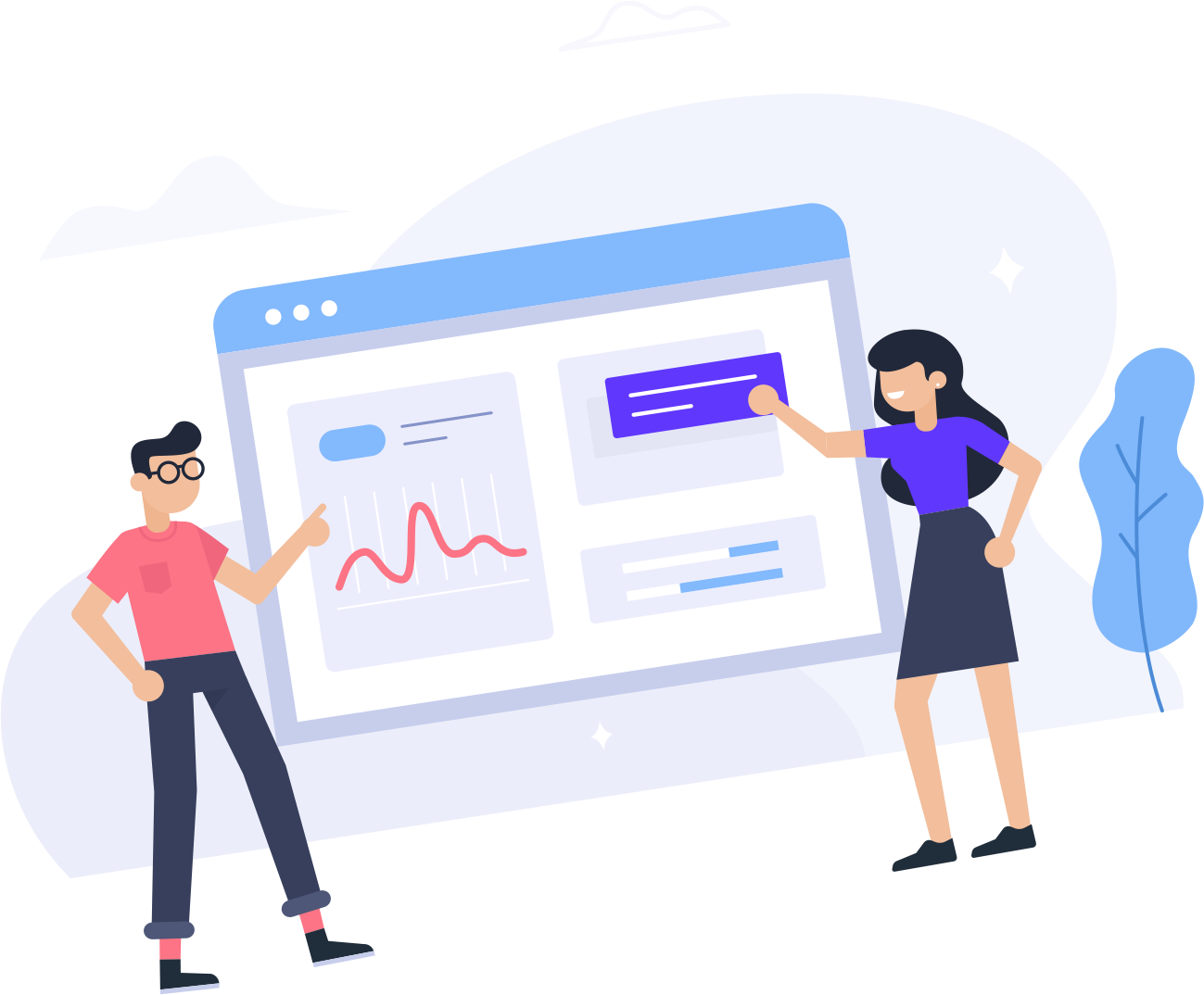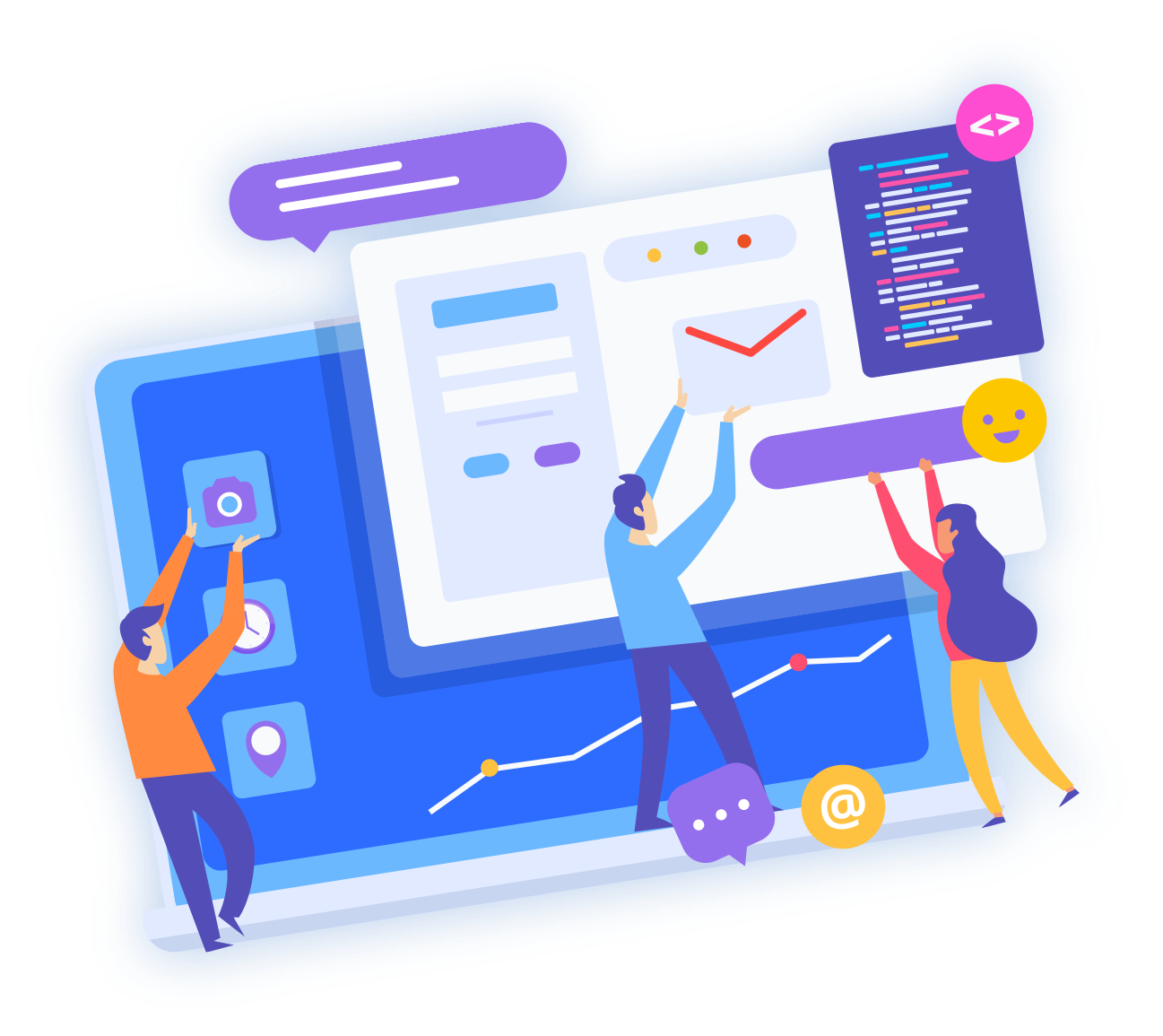Website Speed Optimization: Practical Wins for Faster Load Times
A fast website isn*t a ※nice to have.§ It*s a growth lever. Speed directly improves SEO rankings, conversion rates, and user satisfaction. Even small delays〞think 100每300 ms〞can reduce clicks and sales. This guide gives you simple, high-impact optimizations you can implement today: image compression, caching, minification, CDN setup, Core Web Vitals fixes, and more.
Use this no-fluff checklist to go from ※meh§ to ※lightning fast,§ whether you*re on shared hosting or a VPS.
Why Page Speed Matters (SEO, UX, Revenue)
- Rankings & visibility: Google factors Core Web Vitals into search results. Faster pages = better crawl efficiency and ranking potential.
- Conversions: Lower TTFB and faster LCP correlate with improved checkouts and form completions.
- Engagement: Speed reduces bounce, increases session depth, and makes your brand feel premium.
- Mobile first: Most traffic is mobile over cellular. Lightweight pages win.
Related: SEO Basics for Small Business ﹞ Web Hosting vs VPS
Measure First: Set a Baseline (and Re-Test Often)
Before changing anything, measure where you are:
- Lab tools: Lighthouse, WebPageTest, PageSpeed Insights (PSI).
- Field data: Chrome UX Report (CrUX) and GA4*s Core Web Vitals.
Key targets: LCP ≒ 2.5s, INP ≒ 200ms, CLS ≒ 0.1, TTFB ≒ 200ms for primary pages. Re-test after each change and prioritize top landing pages plus checkout/lead pages.
Quick Wins You Can Do in an Afternoon
1) Compress & Convert Images
- Prefer WebP or AVIF over PNG/JPEG when possible.
- Right-size with
srcsetandsizes; never send 3000px to a 360px screen. - Compress smartly (JPEG quality ~60每80); visually compare before/after.
- Lazy-load below-the-fold (
loading="lazy"); keep above-the-fold eager.
WordPress? Use an optimizer plugin + a CDN that auto-converts to WebP. WordPress Hosting Setup
Optimize CSS & JavaScript
- Minify and (where it helps) bundle assets. HTTP/2/3 reduces bundling needs, but fewer bytes still win.
- Defer non-critical JS with
defer; avoiddocument.write. - Inline critical CSS for above-the-fold; load the rest asynchronously.
- Code-split so each page ships only what it needs.
- Kill unused code: purge dead CSS, remove dormant plugins, trim analytics tags.
Deeper tweaks: Handy .htaccess Tricks: Redirects, GZIP, and Security
Leverage Browser Caching & Compression
- Static assets: far-future
Cache-Control(30每365 days) for versioned CSS/JS/images/fonts. Includeimmutablewhen filenames are hashed. - HTML: shorter TTLs (5每60 minutes) to keep content fresh.
- Compression: Enable Brotli (GZIP fallback).
- Validation: Use
ETagandLast-Modifiedto avoid redownloads.
Improve the Server & TTFB
- Right-size hosting: Hitting shared limits tanks TTFB. Upgrade to a VPS for dedicated CPU/RAM and PHP worker control.
- Modern stack: TLS 1.3, HTTP/2/3, PHP 8.x, OPcache on.
- Object cache: Redis/Memcached for DB-heavy apps.
- Database tuning: Index hot queries, reduce autoloaded options, paginate heavy admin tables.
- Edge TLS: Terminate TLS at the CDN edge to cut round trips.
Add a CDN (Content Delivery Network)
A CDN caches assets geographically closer to users, lowering latency and offloading your origin.
- Cache: images, CSS/JS, fonts〞sometimes HTML (careful with personalization).
- Image optimization: Many CDNs auto-convert and compress at the edge.
- Security: DDoS/WAF features often included.
Fonts: Beautiful Without the Bloat
- Use system fonts for zero downloads when possible.
- Subset to used glyphs; compress WOFF2.
- Use
font-display: swapto avoid invisible text. - Self-host for control and caching〞or preconnect to third-party font hosts.
Preconnect, Preload & Resource Hints
- Preconnect critical origins (CDN, fonts) to save DNS/TLS:
<link rel="preconnect" href="https://cdn.example.com" crossorigin> - Preload critical assets (hero image, key font, main CSS):
<link rel="preload" as="style" href="/css/main.min.css"> - Don*t overdo it: Hints compete for bandwidth. Measure impact.
Core Web Vitals: Practical Fixes
LCP (Largest Contentful Paint)
- Serve a compressed, preloaded hero image sized per device.
- Inline critical CSS; defer non-critical.
- Use a fast CDN and reduce TTFB.
INP (Interaction to Next Paint)
- Reduce JS main-thread work: Defer analytics, split long tasks, avoid heavy third-party widgets.
- Hydrate on interaction (islands/partial hydration) instead of on page load.
- Use web workers for CPU-intensive tasks.
CLS (Cumulative Layout Shift)
- Reserve space via width/height or
aspect-ratiofor images, ads, and embeds. - Avoid inserting content above existing content after load.
- Use font metrics or
size-adjustto reduce jumps on font swap.
WordPress-Specific Speed Tips
- Lightweight theme: Choose minimal, performance-focused.
- Cache stack: Page cache + object cache + browser cache; warm pages after deploys.
- Media hygiene: Auto-convert to WebP; compress and limit huge originals.
- Plugin discipline: Fewer, better plugins; replace multi-tools with focused ones.
- Database cleanup: Remove revisions, transients, orphan tables (with backups).
- Heartbeat & Cron: Tame Heartbeat frequency; consider real cron via server.
Helpful: WordPress Hosting Setup ﹞ Migrate Without Downtime
eCommerce & High-Traffic Pages
- Prioritize above-the-fold: Load gallery/thumbs eagerly; defer long review widgets.
- Server-side render critical PDP/PLP content when possible.
- Cache carefully: Exclude personalized fragments; use edge includes/hole-punching for cart/login.
- API hygiene: Cache inventory/pricing responses for 30每120s to avoid waterfalls.
Caching Layers (How They Work Together)
- Browser cache 〞 assets saved on the client between visits.
- CDN cache 〞 responses served from nearby edge POPs.
- Server page cache 〞 Nginx fastCGI/Apache/app-level caches.
- Object cache 〞 DB results and fragments (Redis/Memcached).
- Opcode cache 〞 compiled PHP bytecode (OPcache).
Aim for a cache hit at the highest layer possible (browser ↙ CDN ↙ server) and only drop to origin when needed.
.htaccess (or Server) Tweaks That Help
- Compression: Brotli (or GZIP) for HTML, CSS, JS, SVG.
- Caching headers: Long TTL for versioned assets; shorter for HTML.
- Security headers:
X-Content-Type-Options,Referrer-Policy, sanePermissions-Policy. - HTTP/2 push is deprecated; use preload instead.
- HSTS: Add once HTTPS is stable site-wide.
Read next: Handy .htaccess Tricks ﹞ SSL Certificates Explained
Mobile Performance Best Practices
- Critical content first: Keep initial payload tiny (HTML + critical CSS + hero).
- Touch responsiveness: Keep main thread free; helps INP.
- Images: Aggressive compression; avoid full-bleed behemoths.
- Network savvy: Minimize third-party calls; lazy-load embeds; avoid heavy chat widgets by default.
Common Speed Killers (Avoid These)
- Oversized hero images (MBs instead of KBs)
- Render-blocking CSS/JS with no critical CSS strategy
- Too many third-party tags (A/B testing, heatmaps) on every page
- Unoptimized web fonts (many families/weights; no subsetting)
- Bloated plugins/themes with unused components
- No caching or CDN for global audiences
- Overloaded shared hosting causing slow TTFB
Step-By-Step Optimization Plan (Repeatable)
- Baseline: Lighthouse/PSI + WebPageTest on top 5 pages. Record LCP, INP, CLS, TTFB.
- Images first: Convert hero/above-the-fold to WebP/AVIF, right-size, lazy-load the rest.
- Critical path: Inline critical CSS; defer non-critical CSS/JS; remove unused code.
- Caching & CDN: Set browser cache headers; enable Brotli; add a CDN and check cache-hit ratios.
- Server tuning: HTTP/2/3, PHP 8.x, OPcache, object cache; review TTFB.
- Vitals pass: Fix layout shifts; split long JS tasks; preconnect/preload where helpful.
- Re-measure & iterate: Compare before/after; tackle remaining bottlenecks.
- Maintain: Add performance budgets; audit new plugins/tags before deploying.
FAQs: Speed Optimization
Will a CDN fix a slow origin server? It helps for static assets and cached pages, but a slow TTFB at origin still hurts. Fix hosting/app bottlenecks too.
What*s the easiest win? Images. Convert hero assets to WebP/AVIF, right-size, lazy-load. LCP drops fast.
Is minification still necessary with HTTP/2/3? Yes. Multiplexing helps, but fewer bytes always win. Start by eliminating unused code.
Do fonts always hurt speed? Not if optimized. Subset, use font-display: swap, and preload your primary text face.
Shared hosting or VPS for speed? Start shared if you*re small. If you see high TTFB, throttling, or growth, move to a VPS.
More Resources from Web Vaults
- Web Hosting vs VPS: Which Is Right for You?
- How to Choose a Great Domain Name (12 Proven Tips)
- cPanel for Beginners: A Simple Guide to Getting Started
- Website Speed Optimization: Practical Wins for Faster Pages
- SSL Certificates Explained: Types, Costs, and Why They Matter
- WordPress Hosting Setup: From Zero to Live in 30 Minutes
- How to Migrate a Website Without Downtime
- The Simple Backup Strategy Every Website Should Use
- How DNS Works (and Why Propagation Takes Time)
- Email Deliverability: DKIM, SPF, and DMARC Made Simple
- 15-Year vs 30-Year Mortgage: Which Saves More?
- PITI vs APR: What*s the Difference in Home Loans?
- Budget for Homeownership: Costs People Forget
- BMI: What It Is (and Isn*t) 〞 Quick Guide
- Smart Ways to Track Exchange Rates and Save
- Percentage Change Explained (with Simple Examples)
- SEO Basics for Small Business: A No-Fluff Checklist
- Website Security Checklist: 20 Quick Wins
- Handy .htaccess Tricks: Redirects, GZIP, and Security
- 10 Common Hosting Mistakes (and How to Avoid Them)
Need a hand? Web Vaults can audit, implement, and monitor a performance plan tailored to your site. Talk to us.